A social media calendar is like the Marie Kondo of your entire social media strategy. It sounds like a big commitment at first, but you can rest assured it’ll pay that time back in the future. (Not to mention preventing minor panic attacks.)
Whether it’s a simple grid with a few links, or a bespoke dashboard that can plan out dozens of feeds, your social media content calendar can be as simple or complex as your brand needs it to be.
Read on and we’ll guide you through the steps necessary to make your own, and take a look at some real-world examples. We’ll also list our favorite social media content calendar apps.
Oh, and we’ve built some free social media calendar templates to get you started!
But first, let’s review the compelling reasons to invest in this tool to begin with.
A social media calendar is an overview of your upcoming social media posts. It can be organized in the form of a spreadsheet, Google calendar or interactive dashboard (if you’re using a social media management app).
Each entry in a social media calendar usually includes some combination of these elements:
- The exact date and time the post is going live
- The social network and account where the post will be published
- The post’s copy and creative assets (i.e. photos or videos)
- Links and tags to be included in the post
- Any additional relevant information (e.g. is this an Instagram feed post or a Story?)
Depending on the scope of your social media strategy, your social media calendar can include one or many social networks.
1. Save time by being organized
Your social media marketing goals have a key point in common with many of the other goals in your day planner: they take effort and attention every single day. Not just when you’re feeling inspired (or at 11PM when everything else is taken care of).
Maintaining a social media calendar lets you plan ahead, batch your work, avoid multitasking, and note down all your creative brainwaves for later.
Basically it’s the best way to make sure you’ll never find yourself desperately scrolling through generic inspirational quotes hoping to find something to post ever again.
And even though you’ll be posting every day, maybe multiple times a day, that doesn’t mean you need to be babysitting your feeds constantly. Certain social media calendar tools allow you to schedule social media posts ahead of time, and, just as important, manage audience engagement from one place.
Hootsuite’s planning tool takes care of all of that, if you’re inclined to give it a try.
2. Post consistently
Whether you’re trying to increase your Instagram likes, your YouTube subscribers, or you’ve implemented social media KPIs, the first tip from experts will always be “post consistently.” There’s just no shortcut around it.
Why?
Consistently showing up in your audience’s feed is the key to engaging them on social. Impressive engagement increases your organic reach via the platform’s algorithm, so your posts get shown to new eyes, and new people start following your brand. And making genuine connections with a growing audience is the one true path to lifting your conversions.
Populating your social media calendar with posts ahead of time allows you to post consistently whether it’s a slow news week, or your biggest promotion of the year.
3. Make fewer typos, and also reduce the risk of big mistakes
Planning your posts ahead of time means that you can build failsafes into your workflow. Copy-editing the text, fact-checking information, or even vetting it with organizational stakeholders like the legal team or C-suite, are all a lot easier when you’re working days or weeks in advance.
A social media calendar—especially one with team member approvals built in—is the best way to prevent a low-key embarrassment like posting the same message across channels, or a high-key social media crisis.
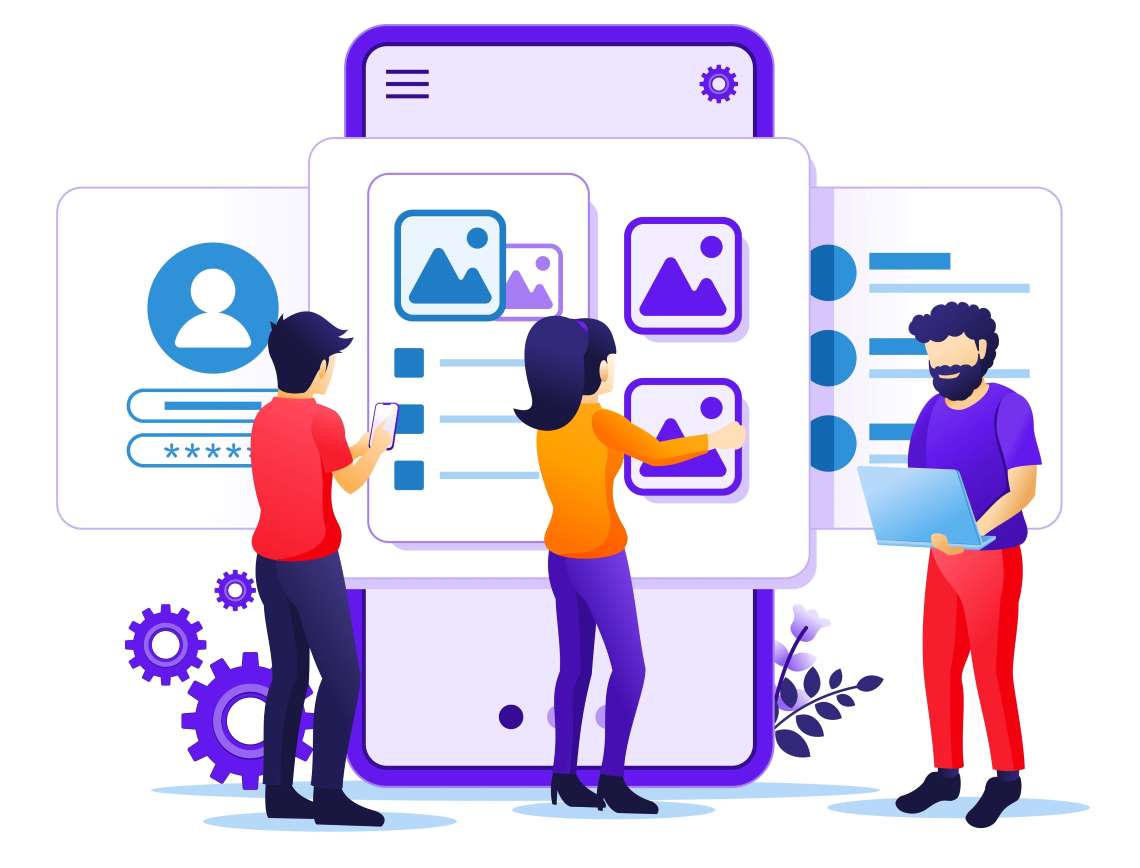
4. Get more ambitious with your social strategies
The world’s biggest social media brands are often running multiple campaigns at once—long, medium and short-term, paid and organic. And that’s just the day-to-day posts.
Once you have your schedule nailed down, your glorious brain is freed up to tackle even bigger questions. Should you run an Instagram contest? Start looking for influencer partners? Maybe it’s time to get your brand on LinkedIn, or introduce a social media employee advocacy program.
Whether you’re managing a five-person content team or you’re posting your Story while mixing bleach for your 3pm client’s pastel ombre long-bob, getting your social game to the next level means getting organized.
5. Don’t miss out on relevant moments
Never forget about the Super Bowl again. (Or, you know, make sure you’re ignoring it on purpose.)
A social media calendar allows you to strategically observe worldwide global moments that are relevant to your brand’s audience.
6. Make higher-quality content
Social media production values have skyrocketed since the early days, and the notion of a lone-wolf Millennial tweeting memes from their beanbag chair has gone the way of the jegging. (Ok, ok, except for whoever is behind Moonpie.)
Today, it’s not that unusual for a single social media post to have a whole team of creatives behind it: copywriters, designers, video editors, photographers. And asking your team of hard-working artistes to drop everything for an emergency Instagram Story is not going to win hearts or minds. (And it’s not even guaranteed to earn engagement, if it feels slipshod or pushy.)
A social media calendar helps you allocate your assets—both human and digital—effectively, so that your team has the breathing room to do their best work.
And a long-term vision means you’re pushing a consistent brand voice and content that supports your marketing goals.
7. Track what works, and improve it
What gets scheduled gets done, and what gets measured gets improved.
Your social media analytics have a lot of insights for you. A social media content calendar provides the opportunity to schedule your experiments towards improvement. Plan out your A/B tests until you find the right recipe for the type of content, format, post frequency, and best time of day to post for each social platform.
There are 8 steps to creating an effective social media calendar:
- Audit your social networks and content
- Choose your social channels
- Decide what your calendar needs to track
- Make a content library for your assets
- Establish a workflow
- Start crafting your posts
- Invite your team to review, and use their feedback to improve
- Start publishing/scheduling
Pro Tip: If this is your first time making a calendar for social, you might want to crack open our guide to creating a social media marketing strategy first. Your calendar will be all the better for having clear goals to underpin it.
1. Audit your social networks and content
Developing a clear picture of your current social media efforts will let you identify areas for improvement and opportunities for new efforts. An audit is key to fine-tuning your content strategy and maximizing your ROI.
Start with our social media audit template. This will result in precise, up-to-date data on:
- Impostor accounts and outdated profiles
- Account security and passwords
- Goals and KPIs for each branded account, by platform
- Your audience, their demographics and personas
- Who’s accountable for what work on your team
- Your most successful posts, campaigns and tactics
- Gaps, underwhelming results, and opportunities for improvement
- Key metrics for measuring future success on each platform
Budget some dedicated time to go through all of your social assets. Then rest assured that you’ll be tackling your refreshed social strategy with the best information. That is, the information that’s unique to your audience, accounts and brand.

