Today’s article is about the actual operation of ASM ad placement, from the viewpoint of the placeholder, and summarizes some tips or points to note in the placement.
Table of Content
- Preparation before launching
- buy installs ios
- buy app installs for android
- buy ios ratings
The steps in this article are all about Advanced mode because most of the placements are made in Advanced mode, and Advanced mode is more complicated to operate.
Before launching, we need to identify the product and the country or region we want to launch, and make sure the product is already online in that country or region.
For new/updated products, it is recommended to create a bidding plan one day after the product has been launched/updated, as the product is generally not searched for until 24 hours after the launch/update.
Determine the estimated user cost and total budget of the ad
Selecting Words to Place
The initial word selection is usually based on these categories: industry words, competitor words, extended words, and scuff words. Keywords are usually extracted through product analysis, competitor products (app/website/social media/reviews), search engines, Baidu index, Weibo hot search list, Google trends, and user research.
Create bidding plan (Campaign)
Fill in the product and region to be placed
After selecting the keywords, you can start to create the campaign. The first thing you need to fill in the campaign is the product and the country or region.
The first thing you need to fill in the bid plan is the product and the country or region in which you want to place your product. If you want to place a single product in multiple regions, you can choose to create a bid plan to place multiple countries and regions at the same time, or you can choose to create multiple bid plans. The advantages and disadvantages of these two ways is that the former is simple and easy to manage the creation process, that is, the data is relatively not fine, each country advertising data is not very easy to split; the latter data show more intuitive, but the creation and subsequent adjustment steps are relatively more.
Fill in the budget
The next information to be filled in is the total budget and daily budget.
When the total consumption of the bidding plan reaches the total budget cap, the bidding plan will be suspended (the ad status will be suspended after the ad is suspended), and the advertiser needs to add the budget and open the ad manually.
Tips: It should be noted that after the total budget is set, it can only be adjusted upwards, not downwards.
The daily budget controls the daily consumption of the bidding plan. When the consumption of the bidding plan exceeds the daily budget on a certain day, it will be automatically suspended (the ad status is still shown as open), and will be automatically opened the next day.
Create keyword groups
Grouping keywords
As the name implies, keyword groups are groups of keyword categories.
Classification according to the matching mode: words that clearly want to grab volume are put into the group of precise matching mode, while this part of the keywords can also be additionally placed in the group of fuzzy matching used to expand the volume.
Grouping according to the nature of the word: for example, it can be divided into industry words, competing words, rubbing volume words, but also into groups for male users, groups for female users, etc.
Bidding
Bids include CPT Bid and CPA Goal.
CPT Bid affects the bidding result, if the bid is too low, the bid will fail, CPT also has the effect of limiting the cost, the actual cost per click after the successful bidding will not exceed the set bid.
The target install cost is actually bound by the CPT Bid. Apple will estimate the install rate of the ad and control the click cost by “click cost=install cost*install rate”, and Apple cannot control the install cost directly.
User Audience
The advantage of this is that on the one hand, the users shown in the ads are more suitable for the audience group (for example, setting the audience user of pregnancy preparation products as female), and the subsequent conversion rate will be higher. On the other hand, this will block users with ad tracking restrictions on (“LAT On”), and the post-installation user data obtained will be more accurate.
The disadvantage is that some users will be lost, such as users who fill in the information blindly, such as “LAT On” users (these users just can not track the follow-up data, but they are also real users).
Creative Sets
You can create 20 Creative Sets for each key phrase. Creative Sets can only be selected from screenshots or videos that have been uploaded in the App Store backend, but can be reordered. Creative materials are created for keyword groups, so the methods of creating creative materials are different for different keyword grouping methods.
Create creative material by product function. There are many products with diversified functions, for example, the travel app contains many main functions such as buying tickets, hotels, tickets to attractions, travel tips, etc. If the user searches for the keywords “hotel” and “tips” and the material that appears is the material for buying train tickets, the conversion rate will not be high. conversion rate will not be too high. At this time we can create key phrases according to the function of the product, and create the corresponding creative material.
Create creative material according to the type of audience. For example, the material of e-commerce app for men contains more elements of computers, cell phones and other technology products; the material for women contains more elements of clothes, bags and cosmetics.
In addition to the creative materials created, each key phrase itself comes with a set of default image materials and a set of default text materials. They are the default materials displayed to users in the App Store by Apple, and the default material group cannot be suspended or deleted.
After creating the creative material, the pre-placement process is all done, but bidding advertising is definitely not something you can do nothing after creating the ad, the subsequent need to optimize the ad at any time according to the volume of keywords, cost, product adjustments and other factors, so as to obtain more, more cost-effective quality users, next week we will talk about the specific. That’s all for this week, we’ll see you next week!
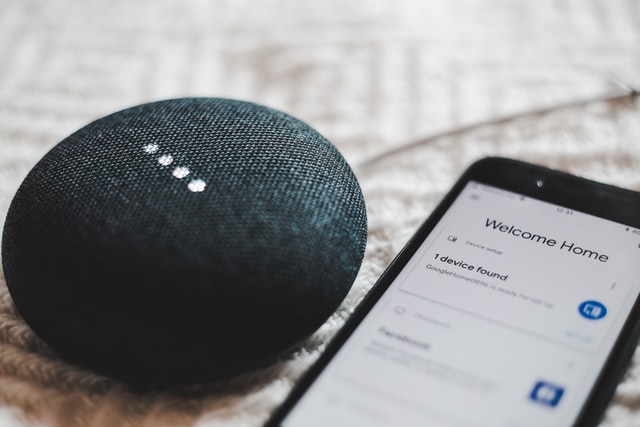
buy app ratings

