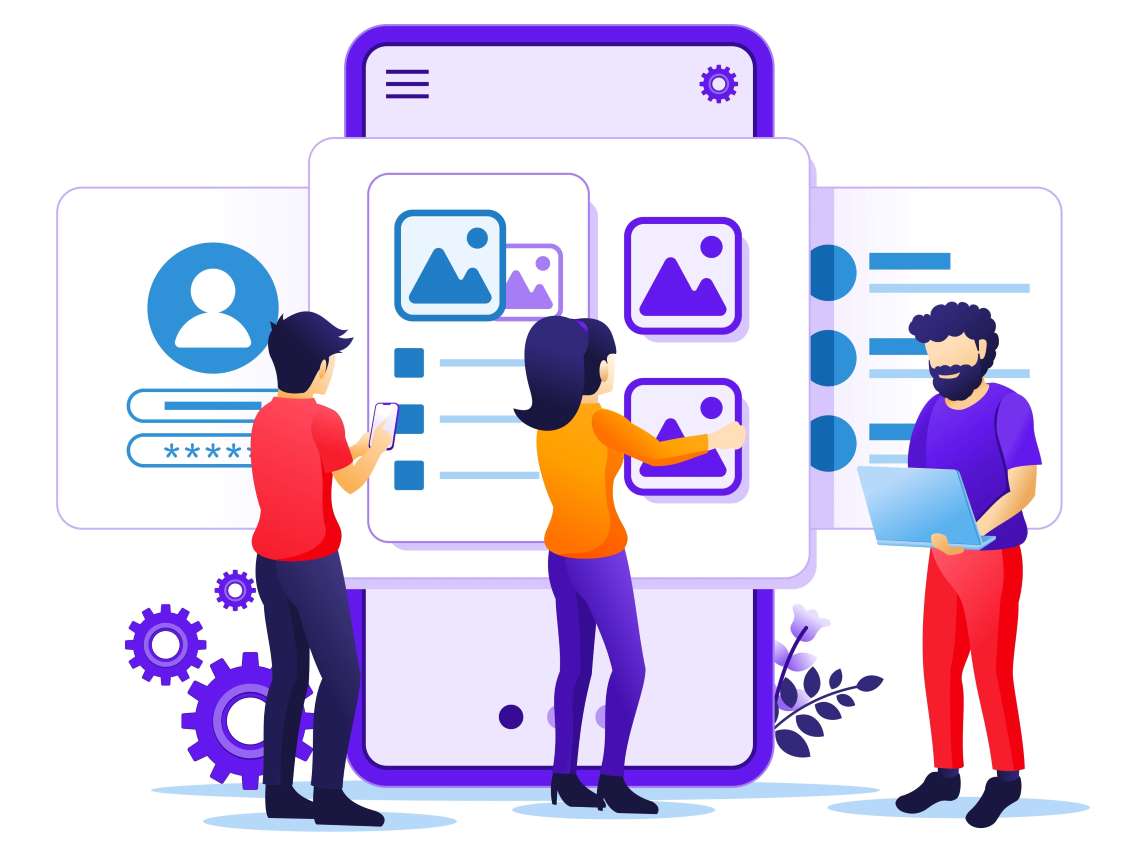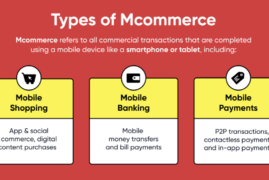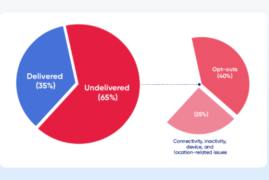We spent the whole of last fall restructuring the platform to bring you a completely new ASOdesk with improved navigation, increased speed, more convenient Optimizer, and unlimited tools for working with reviews in beta.
More than 40,000 users trust with the optimization of their applications. Among those users, there are not only ASO specialists, but also product managers, marketers, and support specialists. To solve the problems of all user types, we have been working on improving our product throughout last fall. We have expanded the capabilities of , added new functions, and changed the interface.
On December 10, we announced the beta version of the global update. Now we are ready to present the new ASOdesk to all users. Let’s take a closer look at the advantages of the new version.
You can revert to the old version at any time by clicking the “Back to Old Version” button in the top-left corner of the screen.
Improved navigation
With upgraded navigation, the system is easy to use for everyone: ASO specialists, marketers, support specialists, and product managers. You can customize the ASOdesk menu and move the sections that you plan to use most often to the top.
Thanks to this transition to the latest technology, the ASOdesk system works even faster.
To make it easier for you to find the right tool, we have divided them into the following groups: App Store Optimization (ASO), App Monitoring, Reviews & Ratings, Store Analytics, and Store Console.
Please note that the App Store Optimization, App Monitoring, and Reviews & Ratings sections will be available only after you select an application or add it to the system.